Blender plugin manual installation¶
When automatic installation from Byplay Desktop fails, you can always install the Blender addon manually.
Byplay Desktop will open a directory containing two files (or you can click on “Install manually”): byplay_blender_addon.py and README.txt
Copy byplay_blender_addon.py to Desktop or any other folder that is easy to find
Open Blender
Go to Edit > Preferences > Add-ons > Install…
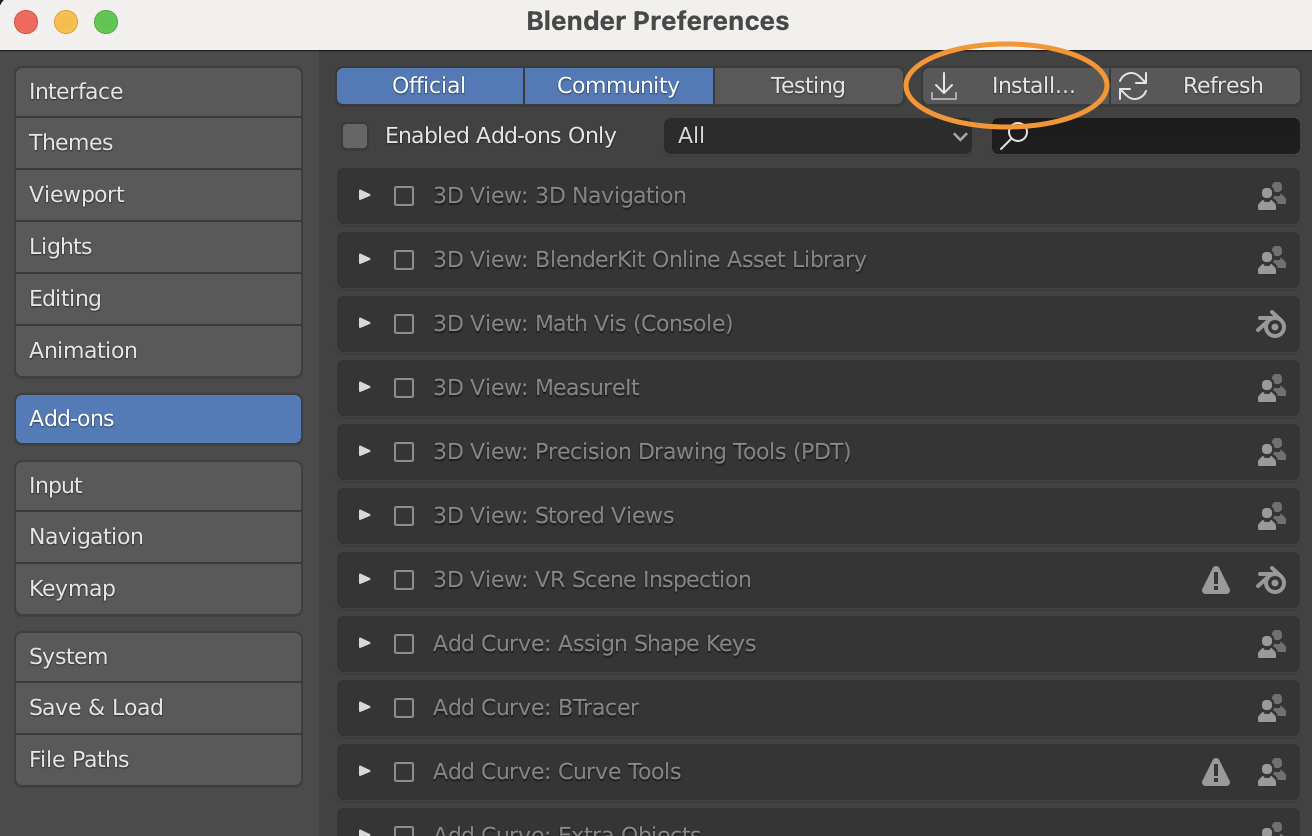
Select byplay_blender_addon.py
Click “Install Add-on…”
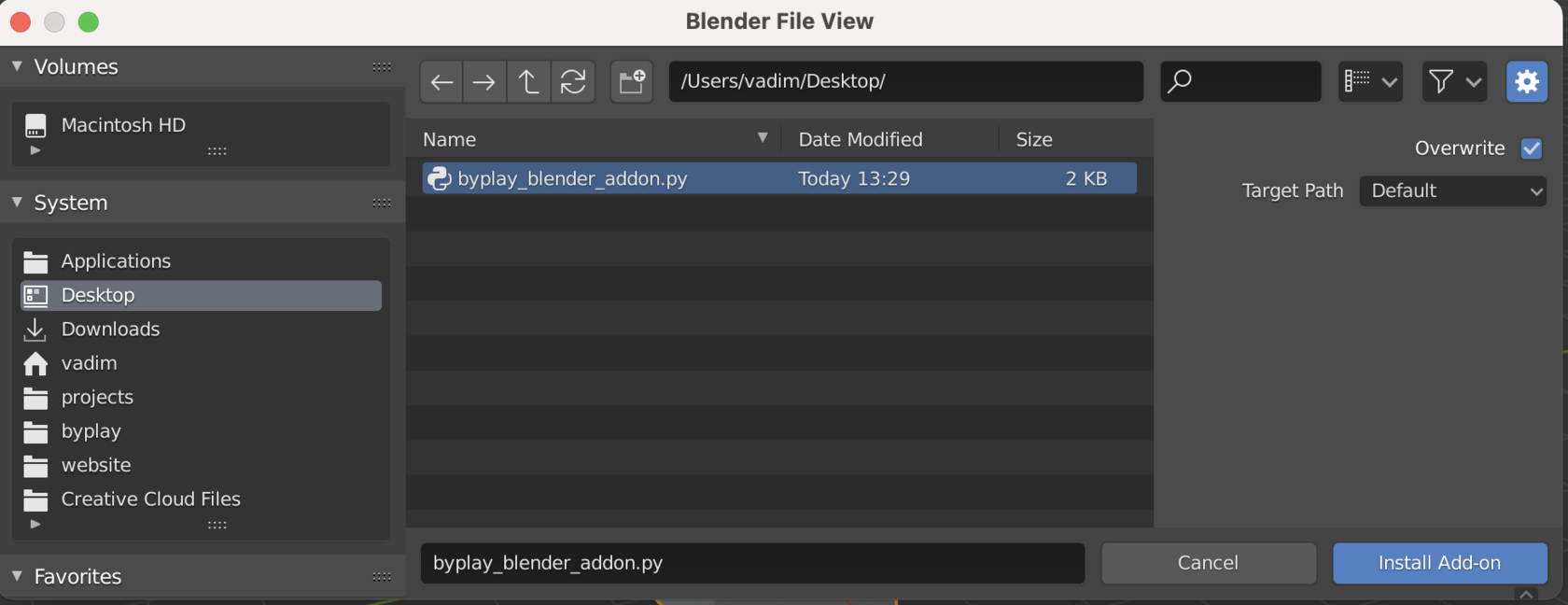
Enable the add-on by ticking the checkbox:
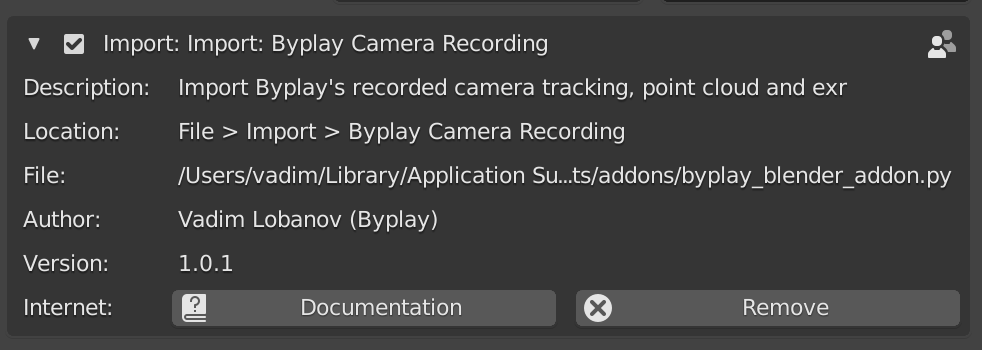
Done!